There are no items in your cart
Add More
Add More
| Item Details | Price | ||
|---|---|---|---|
Using Canva Spotlight to save time.
Sun Sep 4, 2022
"Time isn't the main thing. It's the only thing." — Miles Davis
DISCLAIMER This article is not promoted, however, it contains links. If you click & buy we may make a commission at no additional charge to you.
If you like structure or you're tired of looking through thousands of templates on Canva to create a design, this article is for you.
Canva has made a design spotlight that makes life so much easier for us.  Watch the video below or continue reading.
Watch the video below or continue reading.
From the Canva home page access the design spotlight on the main menu.
Canva has designed specifics/shelves that would help you design faster and it's available for Canva free account users and Pro.
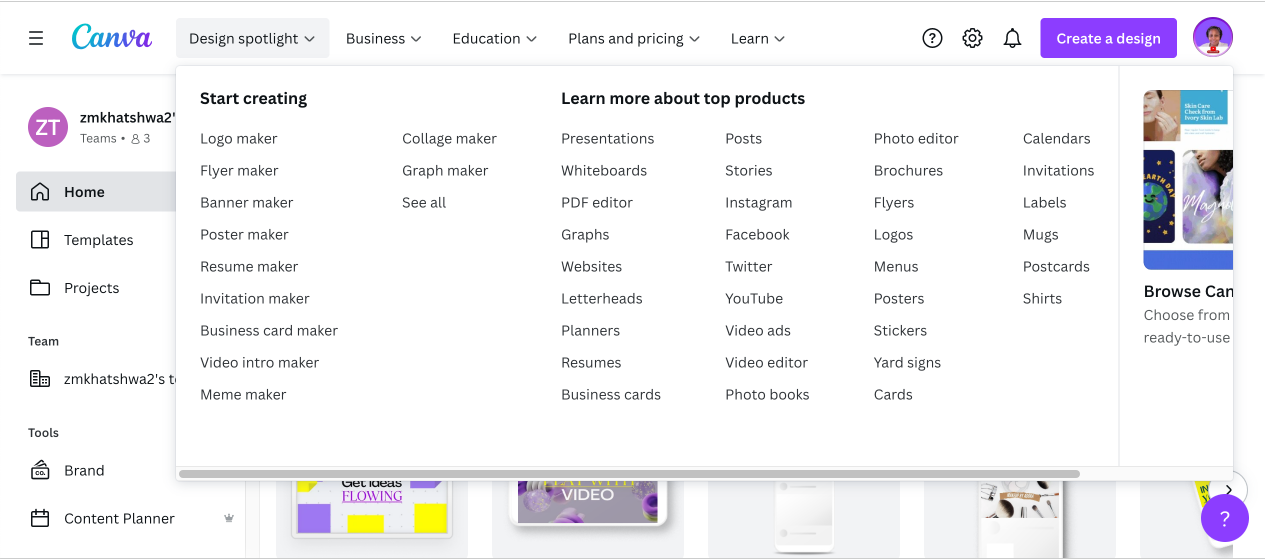
When you're designing for example a logo, there is a logo maker that has all you need to create a logo.

The shelve helps guide your journey when it comes to creating logos, from providing you with logos you could design from (as a logo maker); to steps that you can follow to design a logo.

As a YouTube content creator, Canva has put all that I need in order for you to be a YouTuber or create content on youtube on that shelve. They added Intros, Outros, YouTube banners, Thumbnails, and Video ads. This has been a great time saver for me and I encourage you to go check out the Spotlight.
If you do want to learn more about Canva I've created a mega course that has 52 lessons that are going to teach you as a beginner to master Canva Designs. Access the course on our website learnwithzar.com
If you would like to try Canva Pro with a 30-day free trial, use this link.
DISCLAIMER This article is not promoted, however, it contains links. If you click & buy we may make a commission at no additional charge to you.

Zar
An Online Learning & Development practitioner, lover of continuous learning, oceans, and nature.
 Launch your Graphy
Launch your Graphy